Tips to play Piano Tiles 2 effectively
- pianotilesfree
- Aug 15, 2016
- 3 min read
Piano Tiles 2 (Don’t Tap The White Tile 2) is the sequel to the first of the games that took the old Don’t Step The White Tile concept and added music to it. Your goal in this one, which is a dedicated music stepper, is to get as high of a score as you can on various songs, mostly classical music, allowing you to earn coins and unlock new songs. Read on for some tips and tricks for Piano Tiles 2 (Don’t Tap The White Tile 2)!
Piano tiles 2 game
Using two fingers
Obviously, you are way slower if you use just one, so the best thing you can do is to master using two fingers: either the thumbs or the index fingers. Thumbs are actually an option only if you play on an iPhone, but if you can lay it flat, index fingers might be a better choice.
With left finger you tap the tiles on the first two rows (from the left) and the right one is left for the final two. There are people who alternate the tapping and use a finger for each new tap, but that becomes difficult when you have your left hand on the fourth row and you have to jump over it with your right one to tap the first row. So dividing the board into two pieces and allocating one finger for each works the best.
Practice with the slower paced modes
Piano Tiles 2 Speed
The Classic and Zen modes in Piano Tiles can be considered the easy game Piano Tiles 2 modes because you have no increasing speeds there and instead you have to find your own rhythm. This is a good practice for the the more difficult modes, so make sure you play them often before focusing on Arcade or Rush, which are pretty hardcore.
Take advantage of the rest reminder
Tap the More button in the game’s main menu and set the time for the rest reminder. 5-6 minutes would be perfect, but 10 might work well too. Just remember to rest your eyes regularly: not only that it helps your overall health, but it also helps you get back into shape because during the rest periods you should calm down and regain focus.
Speed increases in Arcade and Rush mode.
The increasing speed will majorly screw you up if you aren’t paying attention. Keep your eyes on the tiles and don’t tap one too many, or miss a tile, because either one will cause you to lose the stage.
Take advantage of the rest reminder
Tap the More button in the game’s main menu and set the timer for the rest reminder. 5-6 minutes would be perfect, but 10 might work well too. Just remember to rest your eyes regularly: not only that it helps your overall health, but it also helps you get back into shape because during the rest periods you should calm down and regain focus.
Speed increases in Arcade and Rush mode.
The increasing speed will majorly screw you up if you aren’t paying attention. Keep your eyes on the tiles and don’t tap one too many, or miss a tile, because either one will cause you to lose the stage.
Remove any screen protection you might have
It is useful, I know, but your device needs the maximum sensitivity possible to “feel” your taps, so if you get the feeling that although you’re tapping the right tile, the game Piano Tiles 2 doesn’t see it, remove any screen protection you might have and try again.
Become a master of one level only
The most challenging game Piano Tiles 2 modes are the Arcade, Rush and Relay modes thanks to their “endless” modes. Try to master one of them by playing it over and over with time, you will see that you’ll do better and better and your high scores will surprise you too.
Link download here: http://piano-tiles-2.net/


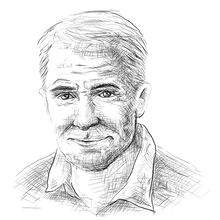



Comments